I will never understand the utter retardation that Region Codes on DVD’s present. People move, people travel and people who visit from other countries bring DVD’s as presents. Everybody knows that today almost any DVD player is region free anyways, but when I popped in a DVD for the first time into my late 2008 MacBook Pro, I was astonished by this:
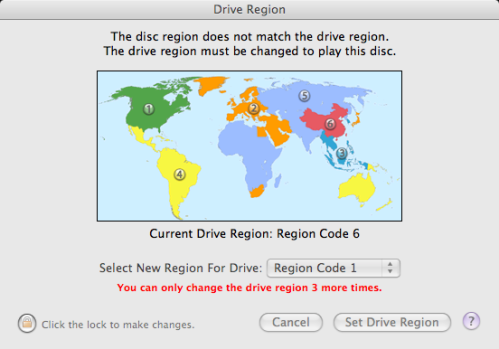
This is a laptop! Something to travel with! Something to carry around with! What the hell is the point of binding it to a country? My 20 dollar DVD player can do better than this.
Oh and it’s not just the fact that the device basically now has crippled functionality, it’s just simply the fact that by giving you the choice of which DVD’s to play, the device actually shows that it has the capability to do so, just that it doesn’t want you to use it. What is the point in this? Oh the humanity of it all.
Also, as a nice additional kick in the arse, I quite fondly remember that my old white MacBook let me change the code a total of FIVE times, but even though this machine is newer and more expensive, I only get three times.
And that’s not even the full spectrum. You as a paying customer of the DVD are basically being told “Hey, you bought this, but you may eventually not be able to watch it”, while if you would’ve just downloaded the movie, you could have watched it on anything that you’d like. Why is it that people who are ready to pay for a movie get restricted in their legitimate use? Why?
EDIT: Also, what the hell? Why is my MacBook Pro bought in America set to Region 6 automatically? WTF?
Filed under: macbook pro | Leave a Comment
Tags: dvd, Macbook, macbook pro, software, stupid, tech
As you may have heard on several tech blogs recently, YouTube decided to use a new technology to basically mute videos that contain copyrighted music. YouTube explains their reasoning behind the decision with:
Now we’ve added an additional choice. Instead of automatically removing the video from YouTube, users can choose to leave the video muted and live on the site, and many of them are taking that option.
(on their official blog.)
Now wait a minute… this is supposed to be good for uploaders? Well, what about the people who solely watch videos on YouTube, of whom there is exponentially more than people who upload videos? I bet it’s going to be pure joy for them to search through 15 muted videos to maybe find one working one. Fact is that YouTube gained its popularity, because it offered everything in one place and was easy to use. I’ve met people who use it basically to stream music while working. When videos started getting flagged many users got upset already, but I think this will be the final straw for many people who will now choose to upload their content else where (which will then again create wonderful [sarc.] diversity between streaming sites).
Filed under: Programs | Leave a Comment
Tags: bad news, weird, Youtube
It may sound harsh, but it’s sadly true. The iTunes store changed its conditions today. I didn’t catch the new License Agreement completely, but it said something along the lines of:
“The US iTunes store can only be used on US Territory. By agreeing to these conditions, you agree to not attempt to or use the US iTunes store in any other country than the US”. [sic]
This throws the concept of the iTunes store miles away. Meaning that even American citizens can’t use the iTunes store when they are traveling or when they are on vacations. I know teachers, volunteers and doctors without borders who work in other countries than the US but have used the iTunes store to keep up with music and especially American TV Series. By eliminating the possibility to do this, Apple (who is the largest and possibly only distributor of online TV series) is basically telling you “Don’t watch it or get it somewhere else”, the only “else” basically being illegal manners.
I find this decision completely illogical. I mean, this is not people streaming the content from network sites, but this is people who are actually PAYING for these episodes, with real cash (be it from a credit card or a gift certificate). These people I’m talking about go to third world countries where piracy laws are not enforced, but even so WANT to pay money for the content they want to watch.
This also completely destroys the concept of the Mobile iTunes store! People who now travel with their iPhone or iPod Touch, and want to purchase something on the go, can’t.
And I’m pretty sure, Apple is serious about this. In the new License Agreement it was stated that they “will use technologies to enforce this” [sic]
This is the age of the internet! Virtual country borders are redundant! I find this a horrible decision by Apple. What a shame.
Filed under: iPod, Programs, Websites and Services | Leave a Comment
Tags: app store, apple, iphone, ipod touch, itunes
Today, I wanted to install the 2.2 Update on my iPod Touch, so I would be able to play my freshly bought I Love Katamari. But when I finally clicked the Update Button and agreeing to some License Agreement, I got this beautiful error:
“There was a problem downloading the iPod software for the iPod “my iPod”. You do not have permission to access the requested resource. Make sure your network settings are correct and your network connection is active, or try again later”
After googleing for only a few seconds, I found many others with the exact same problem, of whom most had posted their problem just a few hours prior. The only logical explanation I can think of, is that Apple’s servers are completely overloaded by the vast amount of new iPod users after Christmas/Hanukah/Other Holidays. The only solution to this problem seems to be sitting it out throughout the next few days.
The question however arises, as to why Apple isn’t prepared for such an event? Increasing server capabilities over the holidays seems reasonable to me, especially because this is not the first time something like this has happened. I think not being prepared for something like this is not very honoring towards Apple’s “It just works” philosophy.
Nevertheless, I will be waiting for my Update. Clicking the update button again, and again and again.
Filed under: iPod, Programs | 2 Comments
Tags: apple, broken, ipod touch, update
fresh.li Review
A long time ago, I started taking note of a website called fresh.li. Being a student who is soon going into a graphically challenging college, I need some type of online portfolio, to display my photography and film work. Creating your own portfolio with your own web domain always best. But given, not many people are able to do so, or have the money to host such a site. The most profesional looking option until recently was uber.com, which was able to give advertising free and fully customizable WYSIWYG portfolios. Sadly, because of the economic recession, uber.com had to close.
of online portfolio, to display my photography and film work. Creating your own portfolio with your own web domain always best. But given, not many people are able to do so, or have the money to host such a site. The most profesional looking option until recently was uber.com, which was able to give advertising free and fully customizable WYSIWYG portfolios. Sadly, because of the economic recession, uber.com had to close.
On the other hand there is deviantART.com. I can say that dA has a very nice community some very great artists (but also some very crappy ones) and is great for getting critiques and help for your art. But ultimately, it does not look very professional. It is not convincing and advertisement ridden. The site recently incorporated more professional looking portfolios into their site, but they were never fully developed and are still in beta.
Then fresh.li came along, and for the sake of this post and for my own portfolio search, I shall create an account.
First off, there is three plans available. A student plan, which is free, a basic plan for 8 Euros a month, and a Pro plan for 16 dollars a month.

I like free stuff, so I think I should start off with a free plan. But directly I was disappointed. The initial “Student Plan” said I could store “more than 100 images”, but then I went on to see that there is only 15 mB available? Sooo… that means they want 15 kB images?
Signing up was relatively easy. All they need was a name, an email address, a password and some captcha action. This was nice.
I was now ready to go. The structure of fresh.li seems to be similar to wordpress. Under your username, you can create different portfolios (although just one with a student account), instead of directly “uploading to the username”. I could now pick a subdomain, colors of the portfolio, and a custom logo. The uploading is then divided into sections and pages. Sections are where you add images, pages are where you add text. You then go naming the section>then naming the work. The weird thing is that the page confirms that the work has been added before any file is uploaded. You then have to go to your gallery, find the named but empty space and upload the file to it. This is kind of hasselling, and a big work around. Now that you’ve uploaded it, you can add tags and set an optional price for how much people could buy your artwork.
I now took a look at my portfolio with one piece in it. It did not look very convincing. Even though the layout was left on default, all I got was an empty page with a pink link to my photography gallery. In there was a thumbnail that expanded when clicked. This might be great for bare bones enthusiasts, but I needed a little more. After playing a little with the options the page started to look better, but still very empty. This is good to an extent, because it looks clear and without any advertisements, but on the other hand it still looks pretty lonely.
In conclusion, fresh.li seems to be a nice alternative, but a 15 mB upload limit for a free account is simply not manageable in any way. The website could go long ways with a little more user friendliness, and a lot more upload space. If you’re willing to spend the 8 Euros a month, fresh.li will present it slef as a nice alternative to other paid services.
Filed under: Websites and Services | 2 Comments
Tags: art, deviantart, fresh.li, portfolio, review
Drop Box Review
I got an email a few days ago, for a beta that I had signed up for a few months ago. I was first kind of confused, seeing as I hadn’t heard from the folks who make Drop Box after such a long time. After installing and registering for an account, I got really excited about it.
What is Drop Box?
Drop Box is a web service comparable to the iDisk of the obsolete .mac. It basically gives you 2 GB of storage for private or public files, a desktop plug in where files can be dropped, and universal access from any computer. Additionally, Drop Box also allows you to upload files and share them with friends and coworkers so you can work together (on e.g. a Word File) without having annoying email exchanges.
So, first thing I’m asked to do is download the program. After installing it, a little blue box appears on the top bar of my Mac, right next to the WiFi icon. I think the blue is kind of annoying, seeing as the rest of the icons up there are simply black.
The second step was to sign up for an account. No major hassles here.
Now, my account will be linked to the computer. This step also worked seamlessly.
I am now presented with this folder in my Finder:
The green checkmark over the files indicates that the file has been successfully uploaded to Drop Box’s servers. I proceed to go into the “Photos” folder only to find three default images, which proceed to delete. After this I check the Drop Box Website, where I am presented with my own profile. To my amazement, the website showed me that I had deleted the three images, even though I had just done this a few seconds ago . 
That was a good start, but now I was off to more. I had recently composed an essay about Ireland, this and other files needed an online back up urgently, so I could access them form other computers. I preceeded to put the files into my drop box via drag and drop. 
Now, the file was uploading. Considering it was a very small file (~1.6 mb), it uploaded in a matter of seconds. Now I started uploading some more documents, and some high quiality scans of a document a friend had sent me. The documents were uploading nicely, while the scans took some more time. Strangely, the pciture previews did not ger the green check mark, nor the blue “uploading” icon on top of it, while the icon in their extended information did, as you can see here: 
This I found a little annoying, as now I didn’t know when the upload for the pictures was going to be done.
All in all, I have to say that for now drop box is a really nice service. If it can keep up this way, and doesn’t experience too much down-time, it might well be my permanent future online storage. It’s simplicity is astonishing, and 2 GB might be enough (for now).
If you want to check it out, and sing up for the beta, go here http://www.getdropbox.com/
Filed under: Programs, Websites and Services | Leave a Comment
Tags: back up, backup, cool, drop box, Programs, services, website
 The price for this application is very reasonable, and it brings a vast number of sounds, including natural ones (such as rain, streams, creeks etc.), artificial ones (machines, trains, fans etc) or noise one (pink noise, blue noise, violet noise, etc.)
The price for this application is very reasonable, and it brings a vast number of sounds, including natural ones (such as rain, streams, creeks etc.), artificial ones (machines, trains, fans etc) or noise one (pink noise, blue noise, violet noise, etc.) from the iPod Touch… you just can’t respond.
from the iPod Touch… you just can’t respond. game out there. Notes appear in rhythm of the song, and you have to tap them, very similar to the Tap Tap Revenge games. The difference to TTR, is that in this game you can choose between Guitar and Drumset, giving you four strings in guitar mode, and two drums and one cymbal in drum mode.
game out there. Notes appear in rhythm of the song, and you have to tap them, very similar to the Tap Tap Revenge games. The difference to TTR, is that in this game you can choose between Guitar and Drumset, giving you four strings in guitar mode, and two drums and one cymbal in drum mode. r
r locations to the task. Another interesting feature is “special task” in which you can set the task to either “call, go to website or email” followed by a contact, a website or an email address. If the task is then later tapped, the device will automatically go into call mode, web browser, or email mode. The app also lets you customize on how you want to strike out completed tasks (my favorite being with a big red “DONE” stamp), including many styles raging from formal to childish.
locations to the task. Another interesting feature is “special task” in which you can set the task to either “call, go to website or email” followed by a contact, a website or an email address. If the task is then later tapped, the device will automatically go into call mode, web browser, or email mode. The app also lets you customize on how you want to strike out completed tasks (my favorite being with a big red “DONE” stamp), including many styles raging from formal to childish.